Turn on (or restart) your laptop
Press Fn + F1 during boot
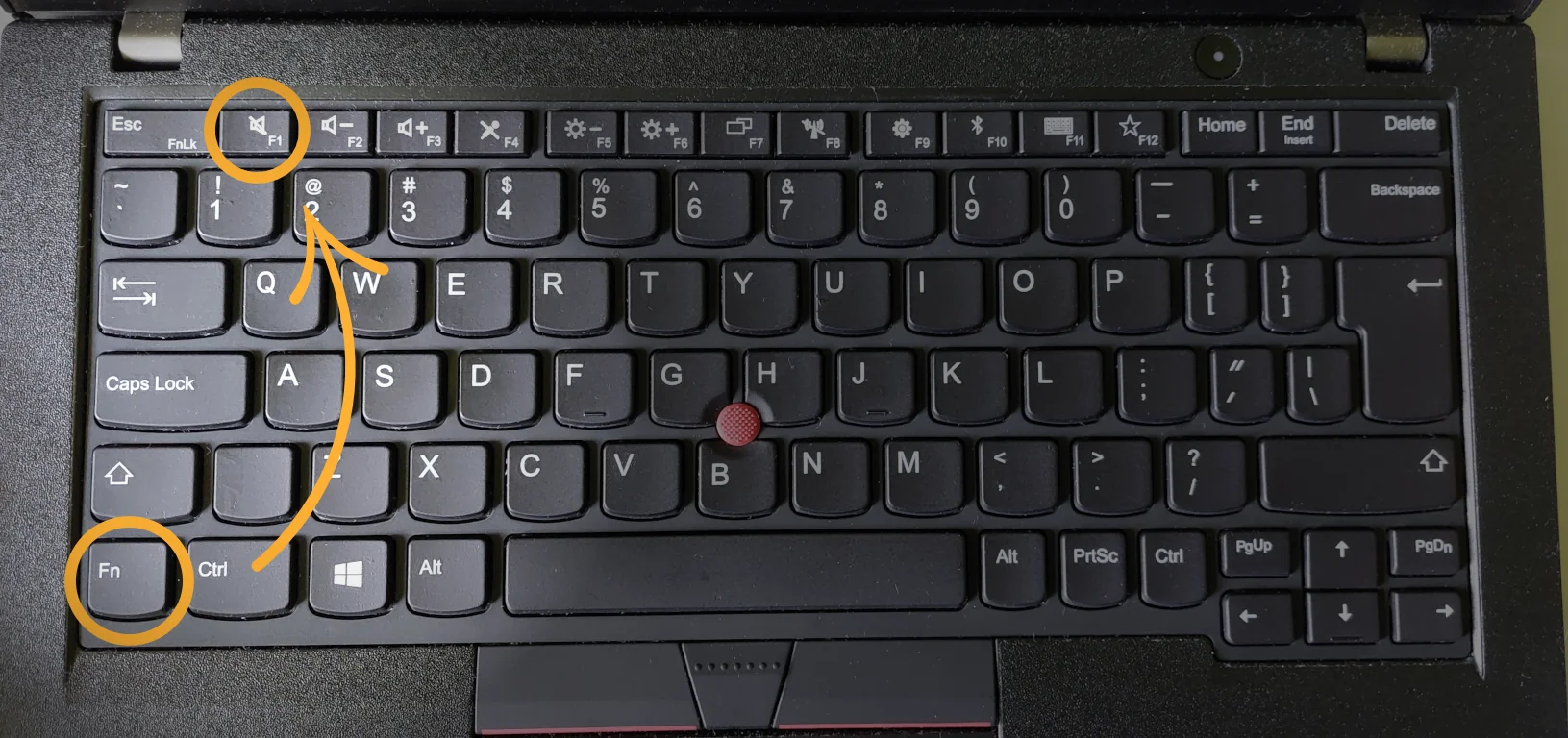
A light should appear on the F1 key
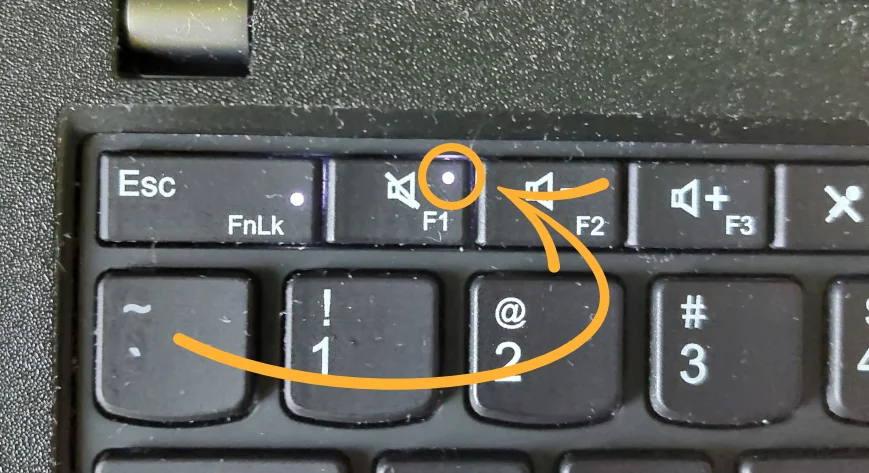
Now, you can enter the BIOS silently (press F1)
This setting will usually persist during the next startup, but don’t take it for granted. Always check If the light is on before pressing F1. I found that hard reboot does reset this, but then any random anomaly does as well.
As long as the light stays on, the speaker will not beep when entering the BIOS.