Boot into the system
Restart your laptop (not shut down)
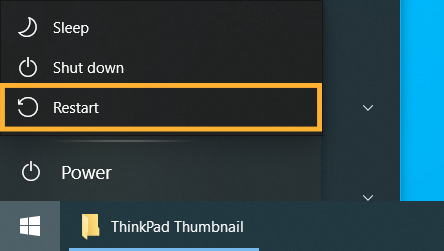
Press Enter during boot (a message should appear at the bottom of the screen)
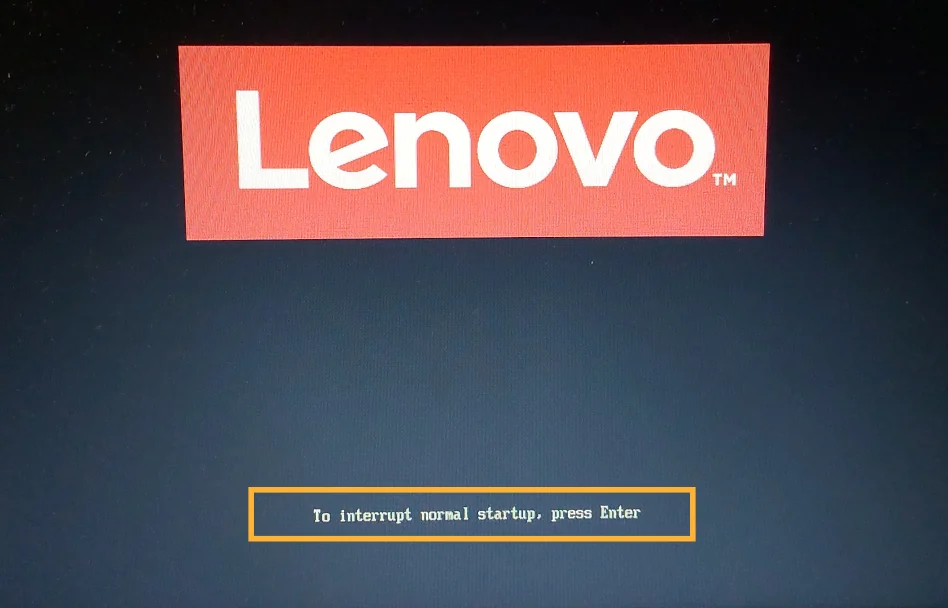
When no system is present, you can just press Enter.
Instead of Enter, you can also use:
- F1 – Enter BIOS
- F12 – Choose boot device
- F10 – RAM test
This method works on both Windows and Linux. It’s crucial to restart the machine in the OS beforehand.