How to Install Windows 7 Without an Optical Drive
Published on 2023-02-03
Download Windows Image Tool
Download and run Windows Image Tool from Gigabyte.
Pick your flash drive in the Destination Path (USB Drive) drop down menu.
Check this option: Add USB drivers to an offline Windows 7 image
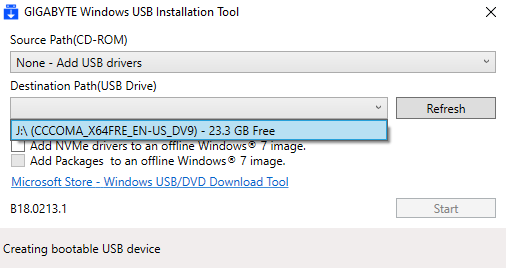
Press the Start button.
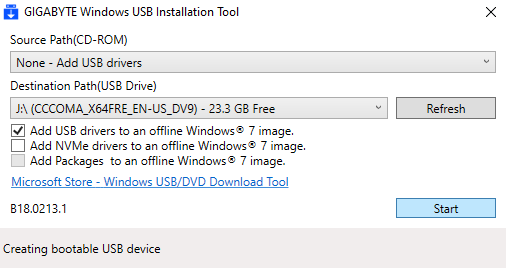
This process will take a while. After it completes, you can install Windows 7 with just a USB stick.