Update 22-02-2023
The Nitter instance used was shut down by The Internet Watch Foundation. They are a looming presence that under the guise of “fighting CP” automatically shuts down people’s servers and takes down their domains. They’re known for false positives and blocking legal content. They are the CSAM of open web.
Please, choose a different Nitter instance.
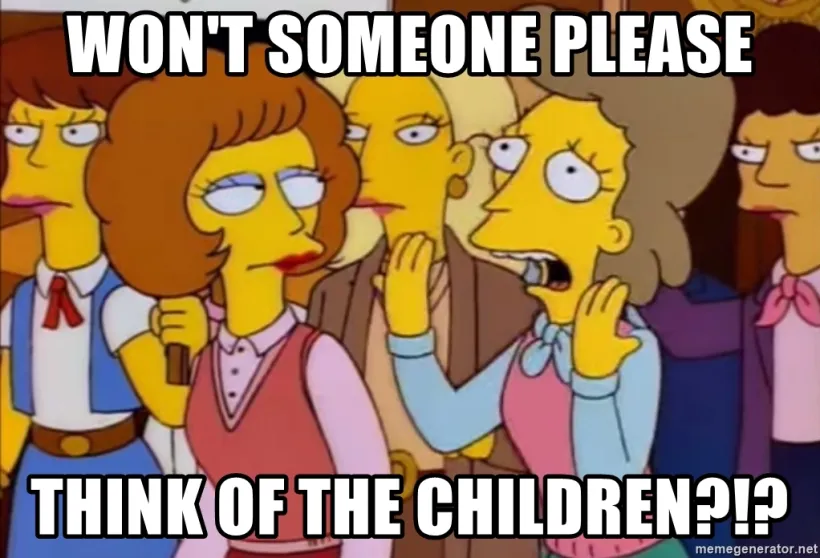
Choose a Nitter Instance
Here is a list of them. We’ll use this one in this example.
Find the Profile
Nitter is just a Twitter proxy so you can type the name of the profile and find it.


Alternatively, you can just swap the domain name.
Twitterhttps://twitter.com/elonmusk
Nitterhttps://nitter.pussthecat.org/elonmusk
Get the Feed
In the top-right corner, you will find the “connection” icon. Click it, then copy the URL from your browser.

Paste the RSS Into Your RSS Reader

Caveats
Nitter is a Twitter proxy that allows people to browse it privately. If one goes down, replace the domain with the address of a one that works.
If you’re feeling extra technical, you can take a look here. It’s an uptime monitor for Nitter instances, you can pick the most reliable instance from there.
You could drop a penny to your Nitter instance provider and the programmer or at least subscribe to my RSS feed.